Invoice Apple if required
30 Apr 2020 - Ricardo PereiraInvoices are not required in order to receive payment from Apple but some countries are subject to invoice requirements in accordance with local laws and statutes.
In my case, Portugal is one of those countries, so if you receive payments from Apple, then you need to submit a PDF of the invoice with the amount that Apple paid you. The payment amounts are always determined by Apple, not by you, since sales and ad revenue originate with Apple. I suggest to check the amount that Apple paid you in your bank account to avoid any mistakes.
Disclaimer: it is your responsibility to consult with your legal and tax advisors with respect to any invoicing requirements you are subject to.
Since Apple handles the VAT of each sale, all invoices for EUR sales must be stated at 0% VAT. Apple Developer web page gives you instructions to issue and send an invoice for the company.
Currently (April 2020) the instructions are:
Billing address:
Apple Distribution International Limited
Hollyhill Industrial Estate
Hollyhill
Cork, Ireland
VAT: IE9700053D (remember, all invoices for EUR sales must be stated at 0% VAT.)
Submit the soft-copy of the invoice
Go to “Contact Us” in the Apple Developer account and submit the form by following these steps:
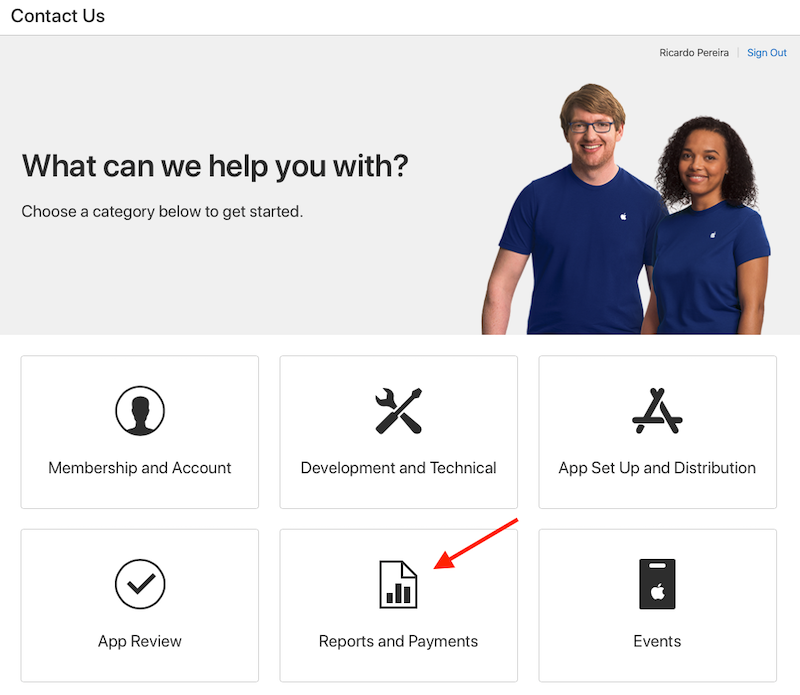
- Select Reports and Payments.
- Select Payments and Financial Reports.
- Select Contact Finance.
- Select subject: Invoicing Apple for Apps_.
Fill the form, upload the PDF and submit it.
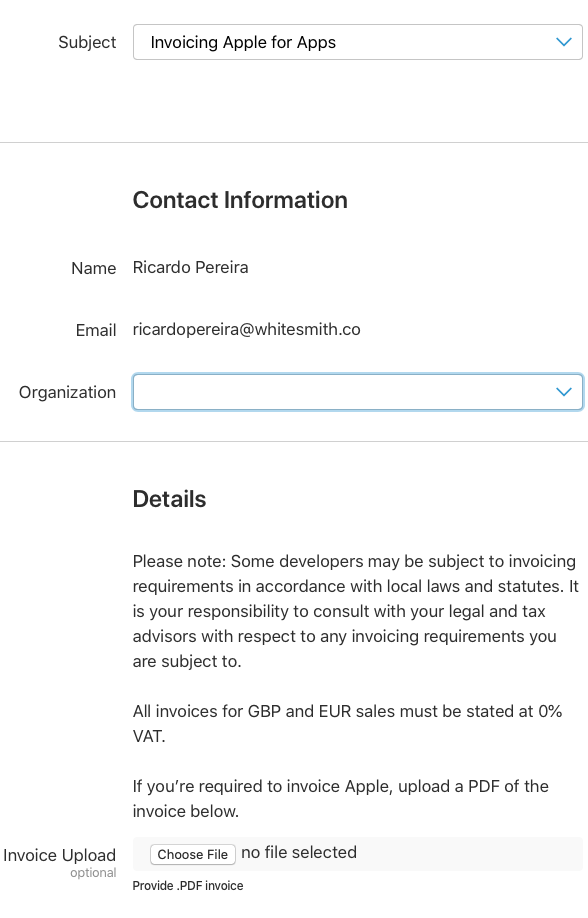
That’s it!
If you are interested in more about the Apple ecosystem, then follow me on Mastodon. Thank you for reading,
Ricardo Pereira